Changelog
Follow up on the latest improvements and updates.
RSS

You can now enable
Two-Factor Authentication (2FA)
on your Wherehouse account for added protection. This feature provides an extra layer of security by requiring both your password and a unique code from your authenticator app when logging in.New Feature Details
2FA helps protect your account even if your password is compromised. Once enabled, you’ll be prompted to enter a time-based code from your mobile authenticator app every time you log in — making unauthorised access much harder.
How to Enable 2FA
Activating 2FA is simple and can be done from your User Profile under Settings.
For a step-by-step guide on how to enable 2FA, check out our documentation.

We’ve added a new repricing approach to help you stay competitive without compromising your margins. The
Cost-Based Repricer
automatically adjusts your prices based on your cost price, ensuring profitability while still competing for the Buy Box.New Feature Details
With this update, you can now choose between
Fixed
and Cost-Based
pricing strategies. When using Cost-Based repricing, Wherehouse calculates your selling price dynamically
using your cost price, shipping fees, marketplace fees, and your desired profit margin range (you set a minimum and preferred profit %). This gives you more control and helps protect your bottom line—even in highly competitive categories.👉 Check out our documentation for more information, or to guide you on how it works:

Wherehouse now allows you to invite additional users to your dashboard, making it easier to collaborate with your team. Whether you need colleagues to help manage inventory, track orders, or oversee reporting, this feature ensures the right people have access when they need it.
New Feature Details
With this update, account owners can send invitations to team members —all directly from the Wherehouse dashboard. This eliminates the need to share login credentials and keeps your account secure.
How to invite Team Members
For a step-by-step guide on how to invite users, check out our documentation.

Expanding your brick-and-mortar store to the online world just got easier 🛒 ➡️ 🧑💻
What does this mean for you?
Wherehouse now integrates with iQRetail, helping retailers take their in-store inventory online with automatic sync to platforms like Shopify and Ecwid—or even to marketplaces like Takealot, Amazon, Makro, and Leroy Merlin.
🛍️ Key features include:
- Bridge the gap between your physical store and online sales channels
- Stock & pricing syncing across platforms
- Centralised order tracking

We’re excited to announce the launch of our latest product, the
Buy Box Repricer
, designed to help you increase your chances of winning the Takealot Buy Box 🚀What is a Buy Box Repricer? 🤔
The Takealot Buy Box is a crucial component for sellers looking to maximise their sales. Winning the Buy Box means increased visibility and higher chances of converting views into sales. With our Buy Box Repricer, you can automate your pricing adjustments, freeing up your time to focus on other aspects of your business.
Key Features of our Buy Box Repricer:
- Effortless setup: Simply set your minimum and preferred prices, and let the repricer do the rest.

- Real-time monitoring: The repricer continuously checks competitor prices, adjusting yours automatically to boost your chances of winning the Buy Box.
- Smart pricing: It's not just about lowering prices, our repricer will also increase your prices when competitors are out of stock, ensuring you maximise profit.
- Bulk management: Easily import and export repricing updates in bulk via CSV files.

- Stay informed: Receive real-time email alerts for critical changes that could impact your offers.

- Discounted Rate for Existing Users:As a special offer for our existing sync users, you can take advantage of our discounted rate on the Buy Box Repricer.
Interested? 🤩
To learn more about the Buy Box Repricer and how it can benefit your business, read our blog 👉 here.
If you have any questions or uncertainties, check out our documentation. Alternatively, you can reach out to our support team: 📧 .

This one’s for all you spreadsheet enthusiasts 😉 We've added the ability to export Products and Orders straight to CSV files from your Wherehouse dashboard. Here’s how it works:
Exporting Products 📦
You can export up to 10,000 products at a time based on applied filters.
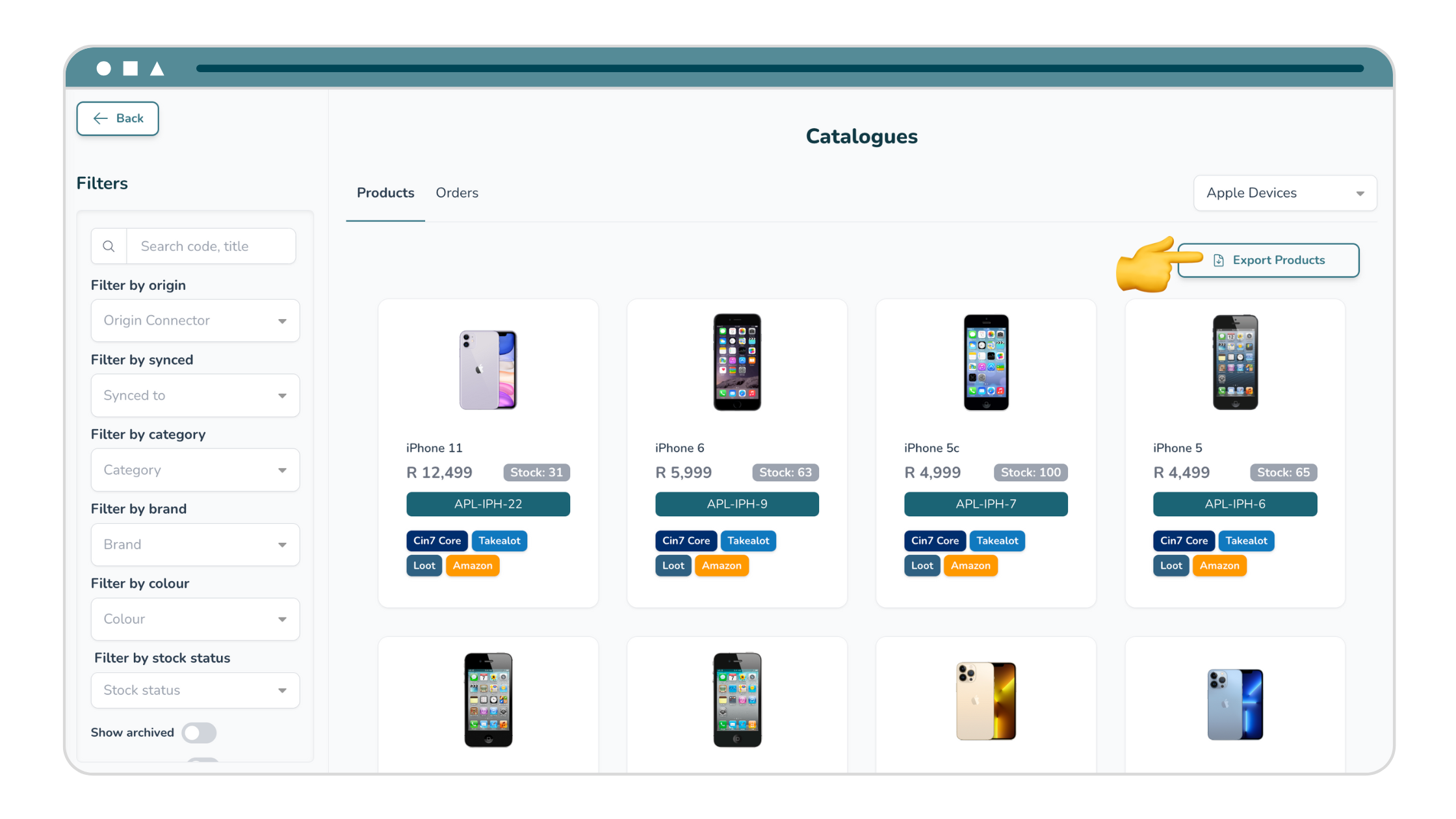
Choose between two export options:
- All Product Data: Provides a comprehensive data file including all attributes available in Wherehouse for each product, such as brand, stock on hand (SOH), pricing, and descriptions.
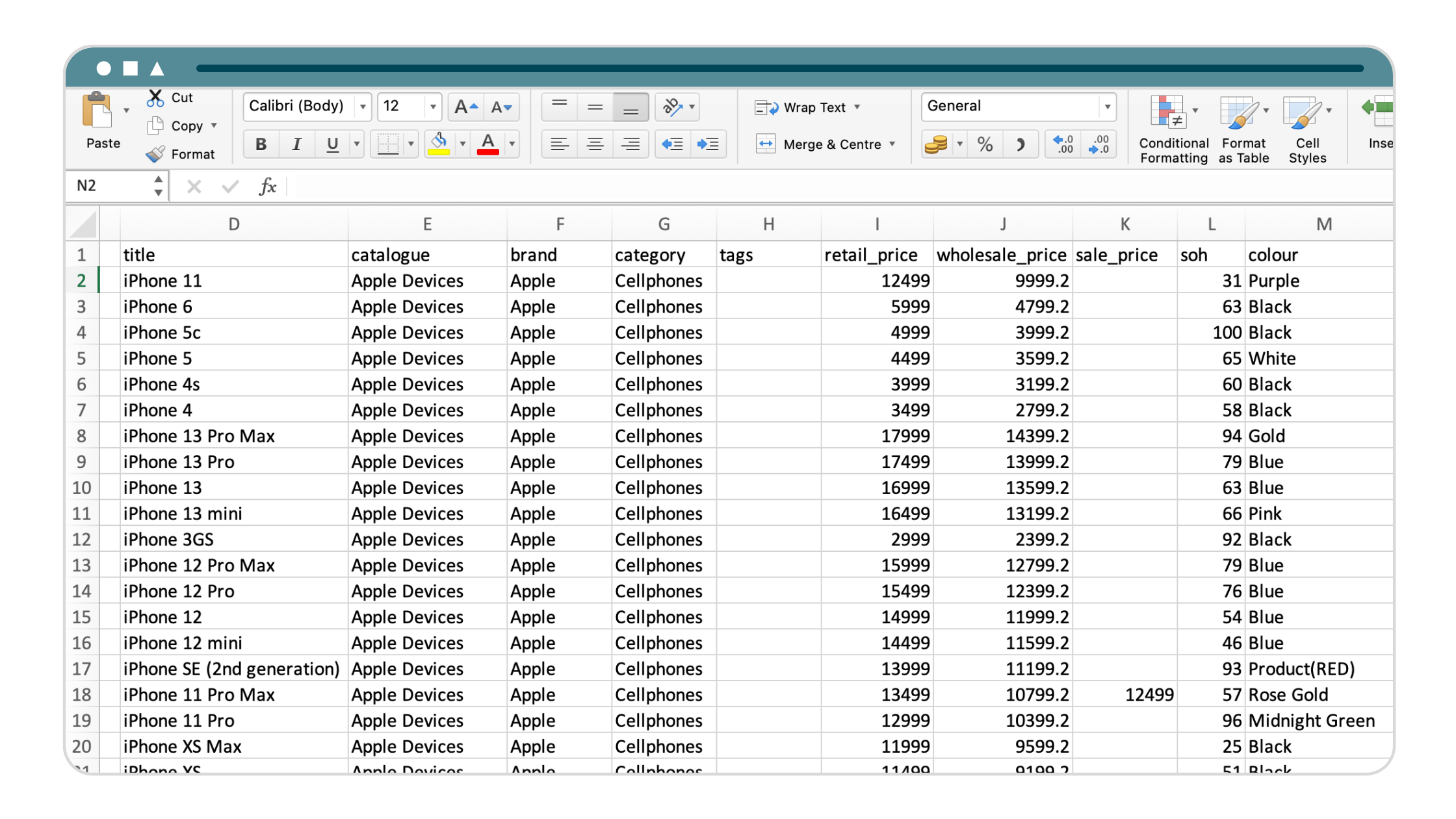
- Coverage Report: Includes essential identifiers like SKU and barcode, ideal for platform comparison. For example, comparing all the SKUs that are on Takealot but not Makro so that you can add them there.
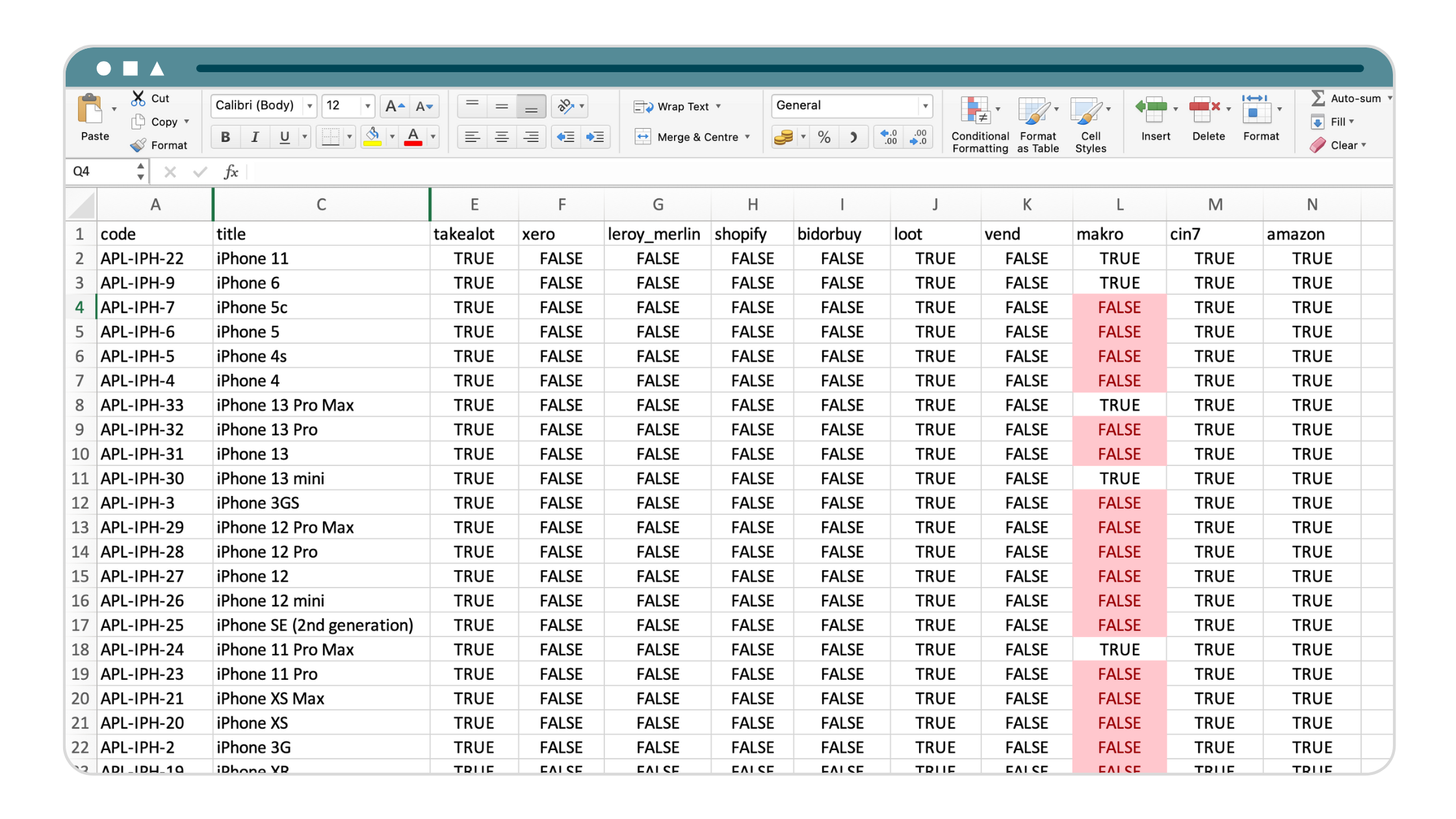
Exporting Orders 🛒
Effortlessly export order data. You can filter and select orders based on your criteria, such as specific platforms or date ranges.
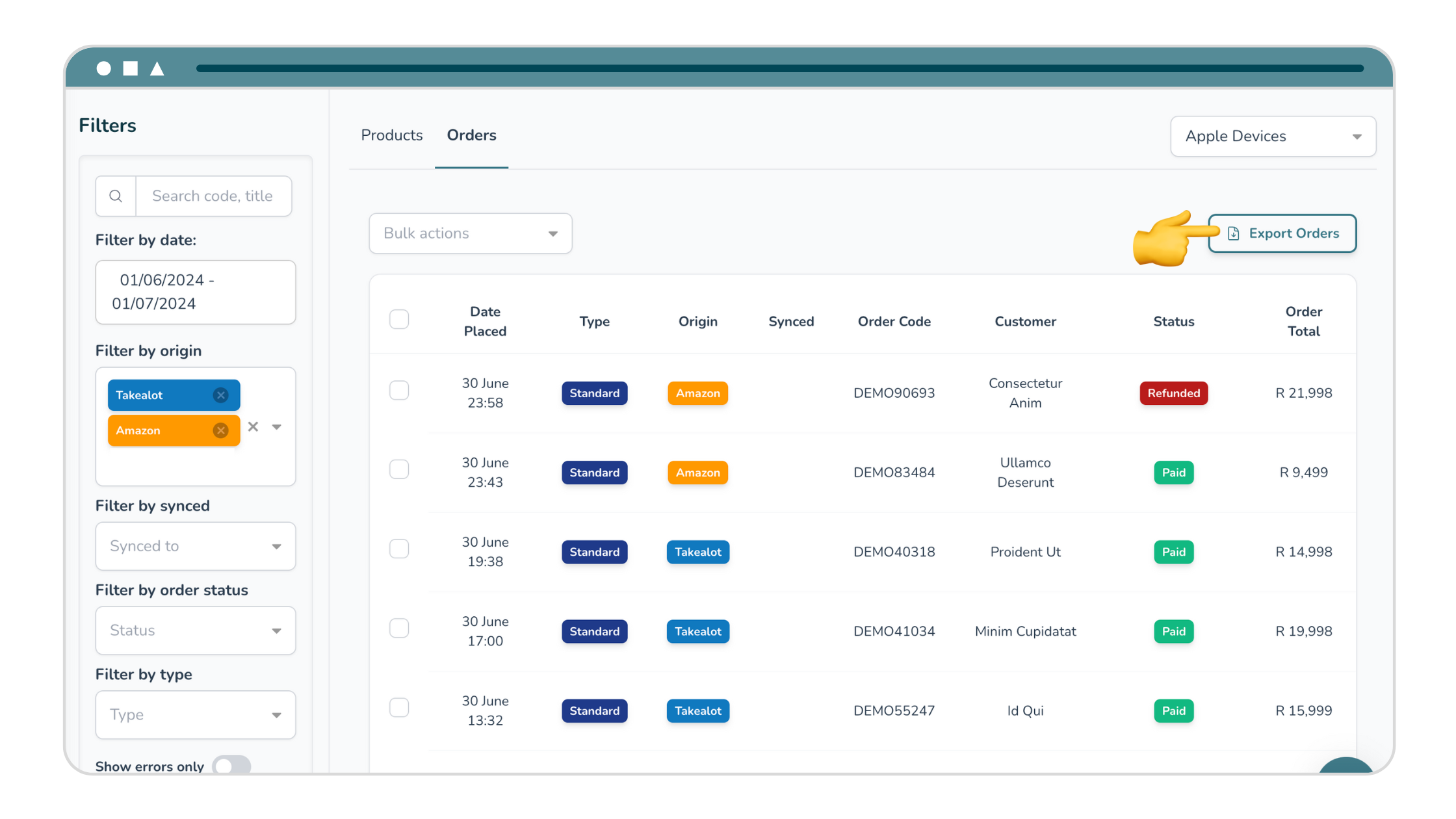
📖
Learn More:
For detailed instructions on how to use this feature, check out our how-to guide.
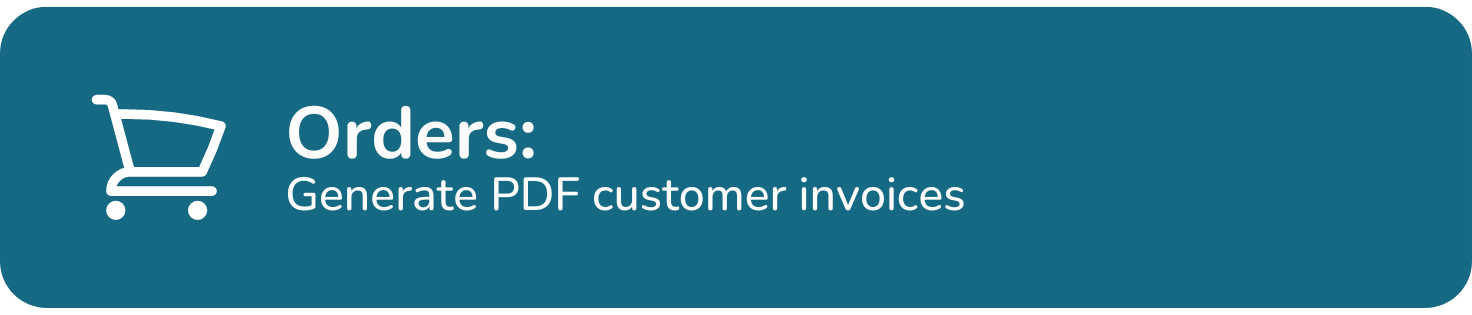
You can now download PDF customer invoices directly from the Wherehouse dashboard 🚀
What is a Customer Invoice?
Sellers who list their products on marketplaces often issue invoices to the marketplace itself (e.g., Takealot) rather than to the end customers. However, there are instances when end customers require invoices addressed to them, complete with their details, such as VAT numbers.
New Feature Details
With this new feature, you can easily generate PDF Customer Invoices directly from the Wherehouse dashboard. This process eliminates the need to recapture the customer and order details, saving you time and ensuring accuracy.
How to Use the New Feature
For a detailed step-by-step guide on how to generate a customer invoice, please refer to our How-to Guide.

We are thrilled to announce that Wherehouse now integrates with inFlow Inventory.

This new integration bridges the gap for seamless communication between inFlow and major South African marketplaces, including Takealot, Amazon, and Makro Marketplace.
Key features include:
- Automatic order sync
- Real-time stock updates across platforms
- Streamlined pricing updates
- Product listing assistance through auto-generated loadsheets
- Comprehensive cross-platform analytics
For more details on how this integration can benefit your business, check out our blog post👇 https://blog.wherehouse.co.za/inflow-inventory-integration
new
improved
What's New in Wherehouse - Q4 2023
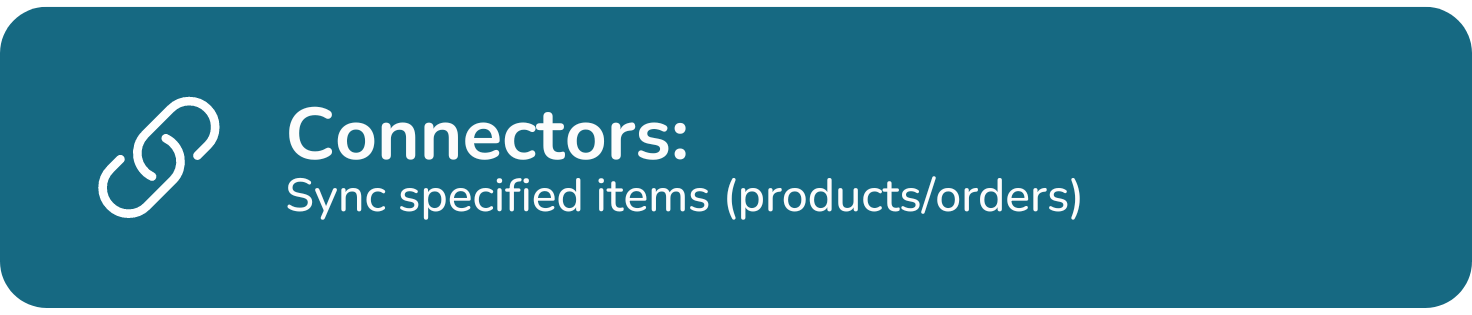
Now, within the connectors' "Run Connector" interface, users have the ability to
specify product or order codes
for a targeted sync operation. This addition caters to customers who prefer filtering products or orders externally, perhaps in Excel or another system, and then running updates exclusively on those items
.Key Feature Highlights 👇
Users can filter products or orders on their external systems, such as Excel, and then copy those codes to paste into the Wherehouse ‘Run Connector’ interface.
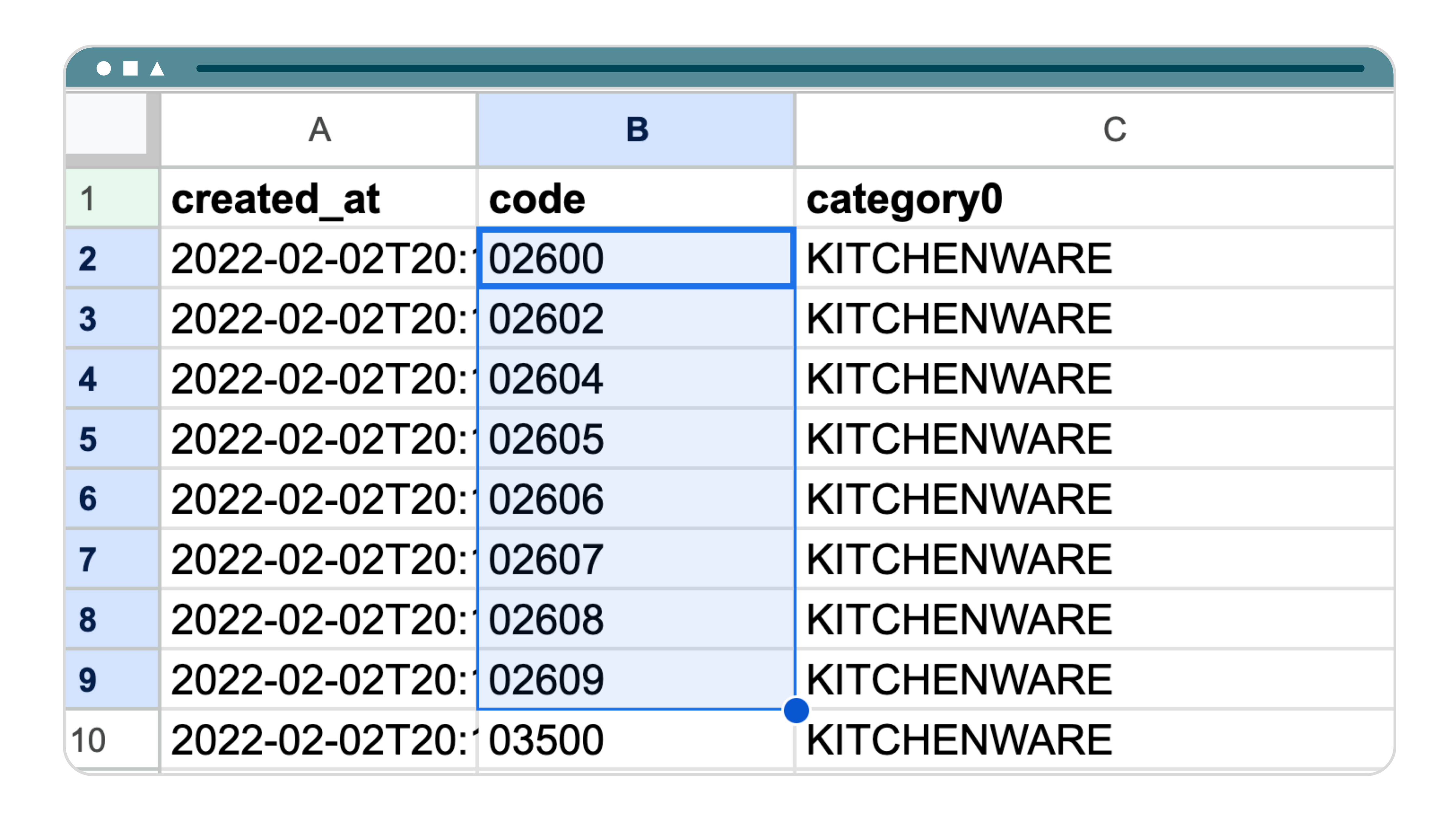
In the 'Connectors' section, the 'Run Connector' option has been
expanded
to include a feature allowing users to input specific product or order codes for sync purposes. Simply paste the list of codes copied from external systems, or type them out.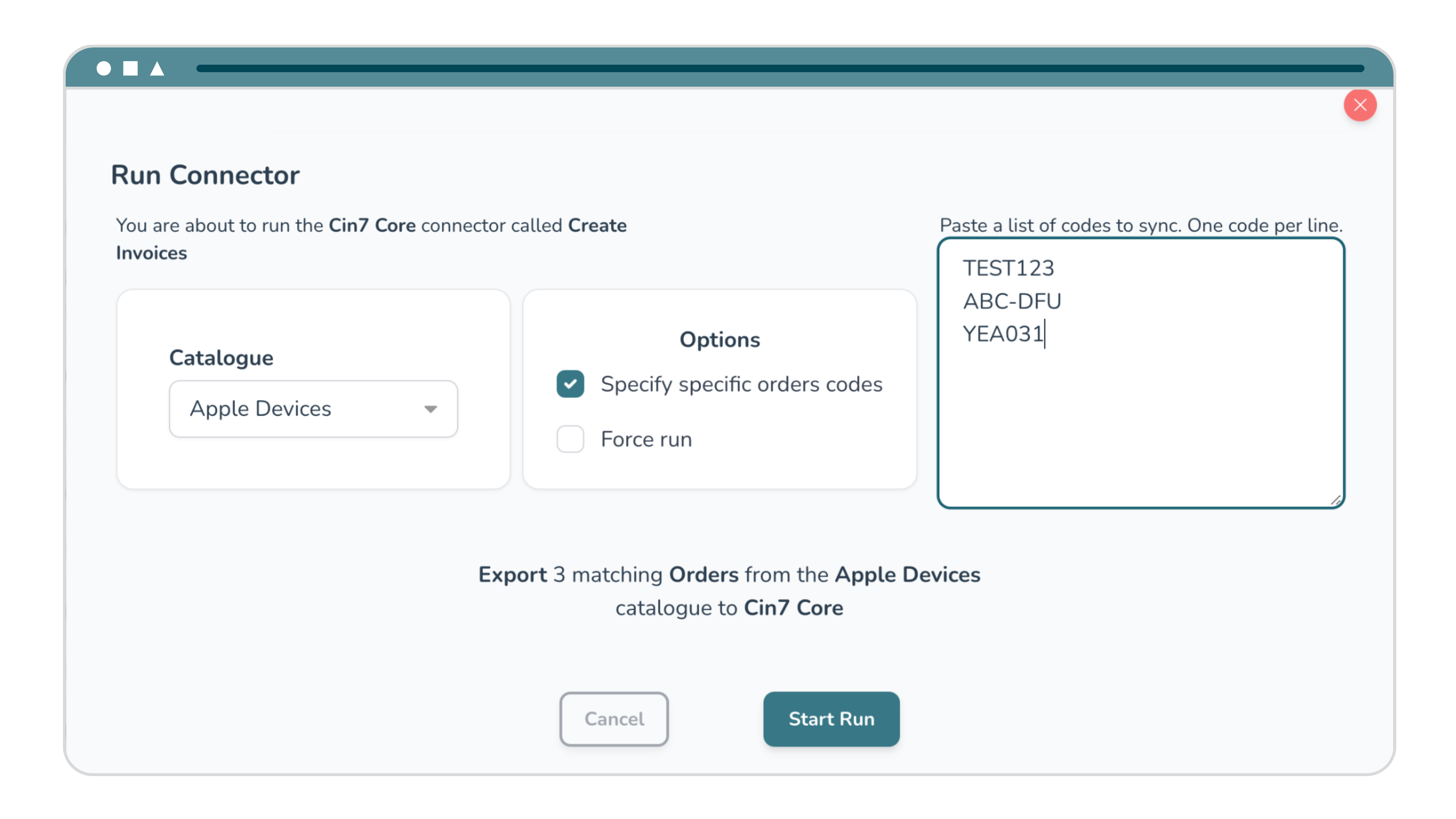
While the new feature allows for code-based sync, the previous interface remains intact. Users can still go to a catalogue and use our filters and tick boxes to select items for syncing.
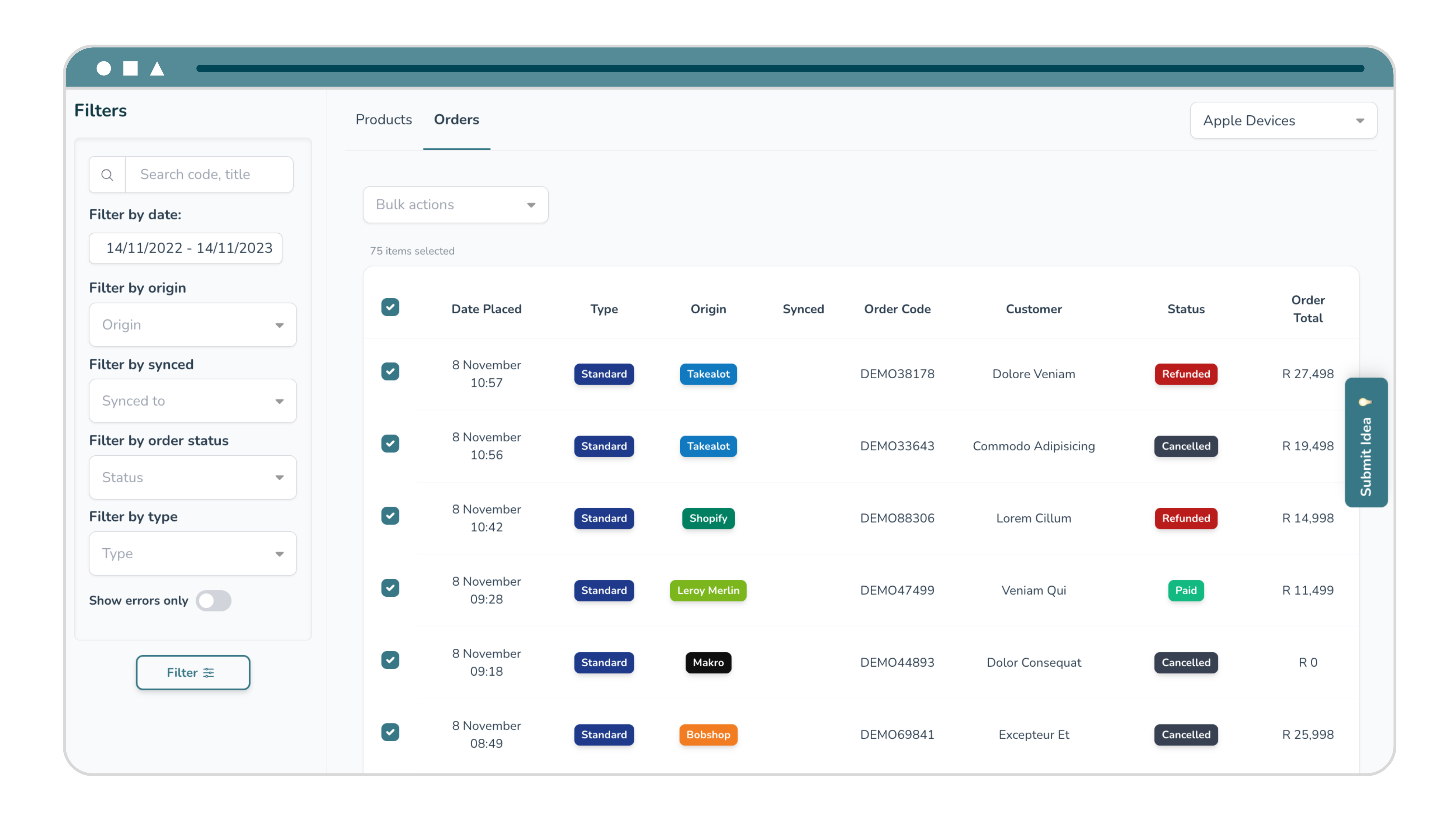
Upon selection of items, the system will conveniently pre-populate the designated box with the chosen items for quick and seamless syncing.
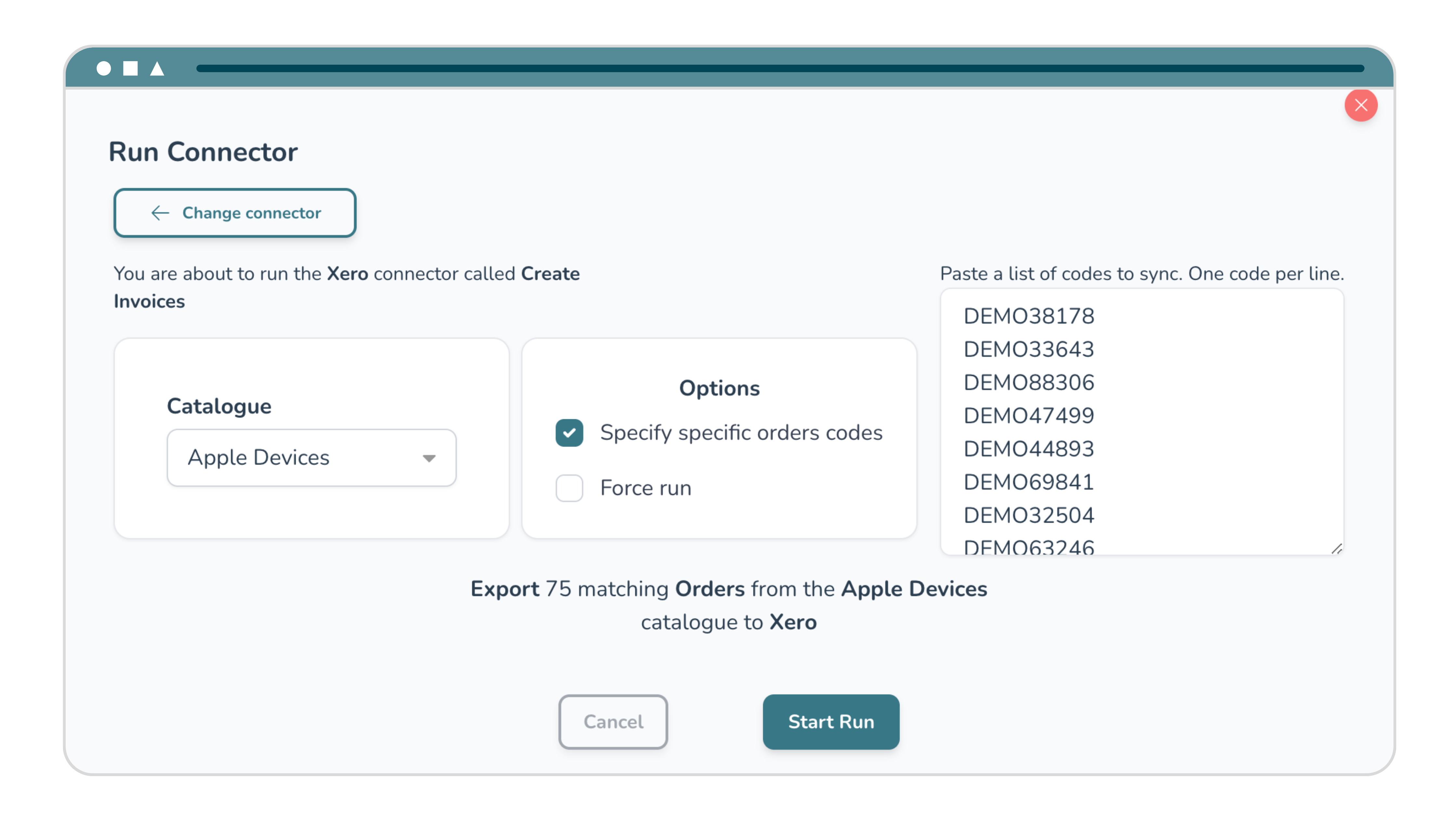

The following enhancements have been made to the loadsheet download functionality:
- Include Unmapped Products: Users now have the option toinclude unmapped productsin their downloaded loadsheet. These are items for which category mapping has not been completed yet. This allows for greater flexibility in managing and reviewing data.
- Include Existing Items: Additionally, users can choose toinclude existing itemsalready present on the marketplace in their downloaded loadsheet. This feature enables users to review and verify data before downloading the final loadsheet.
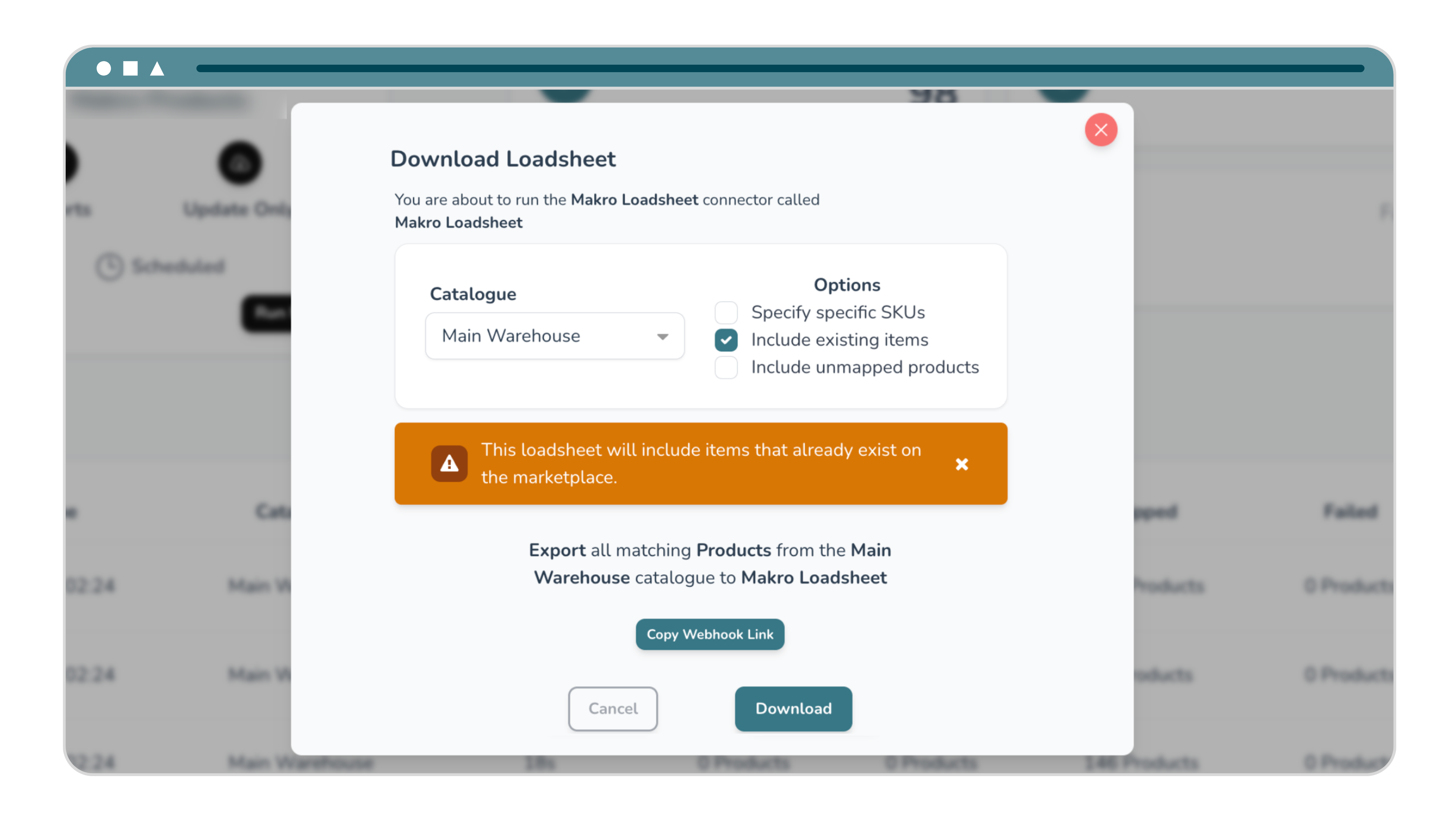
These enhancements provide users with greater control over their loadsheet downloads, facilitating better data review and management for a more seamless experience.
Take a look at the
latest features
we've added to enhance your eCommerce experience👇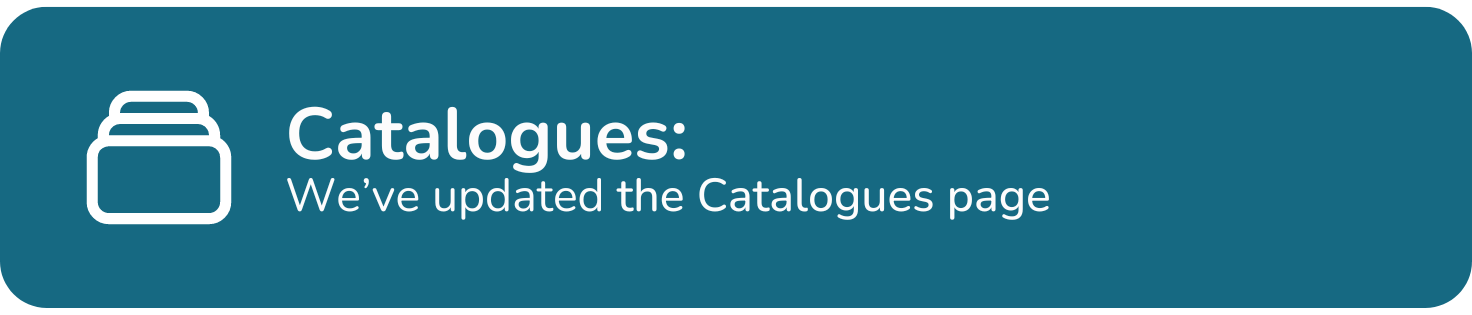
1️⃣ Being able to click through to marketplaces from the catalogue pages
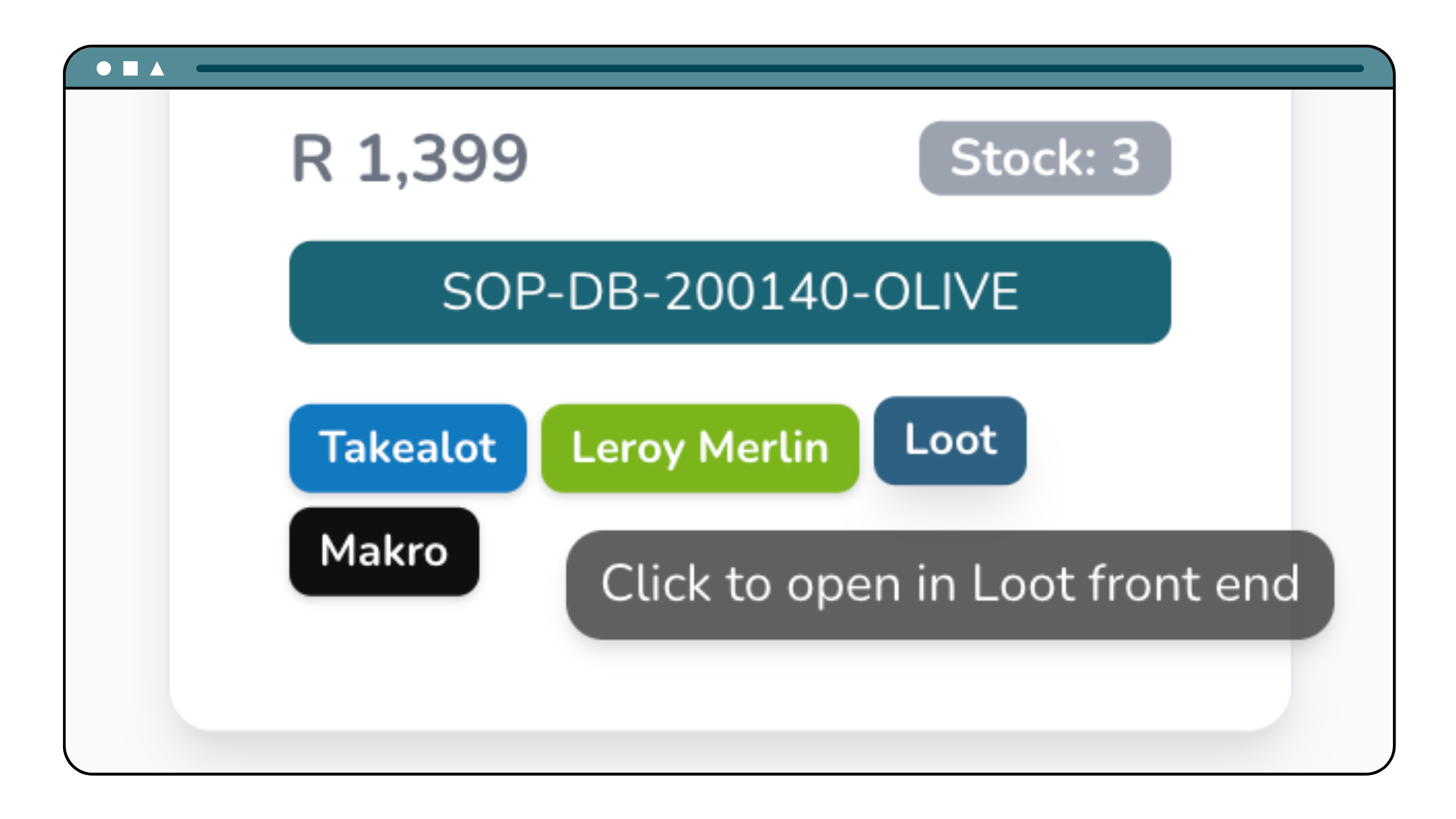
💡 An additional perk is that you get to see on which marketplaces the specific product is being sold
2️⃣ The ability to search products based on where they have been synced to
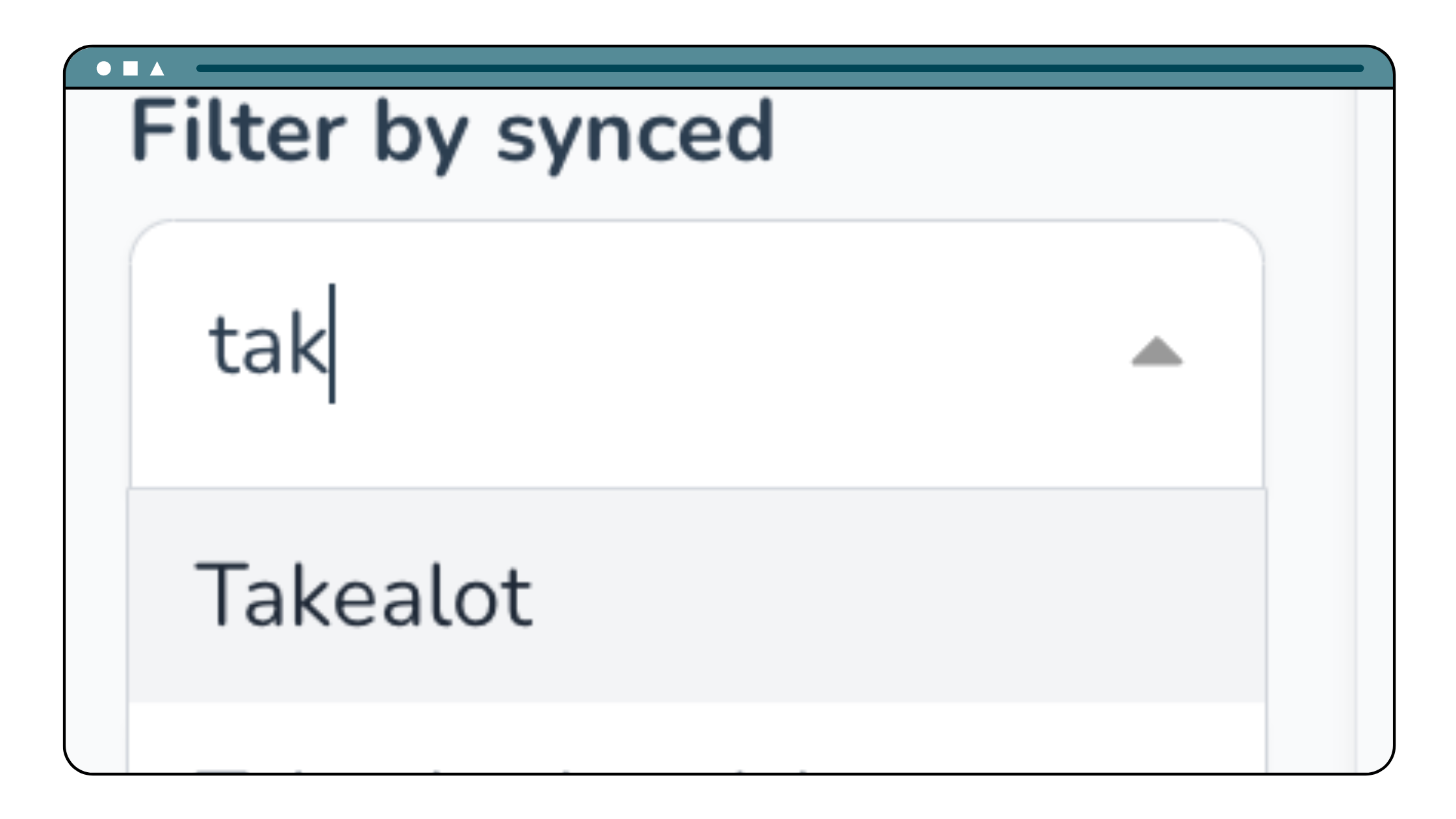
💡 A useful way to only view the product being sold on a specific platform
3️⃣ The
result count
on catalogue pages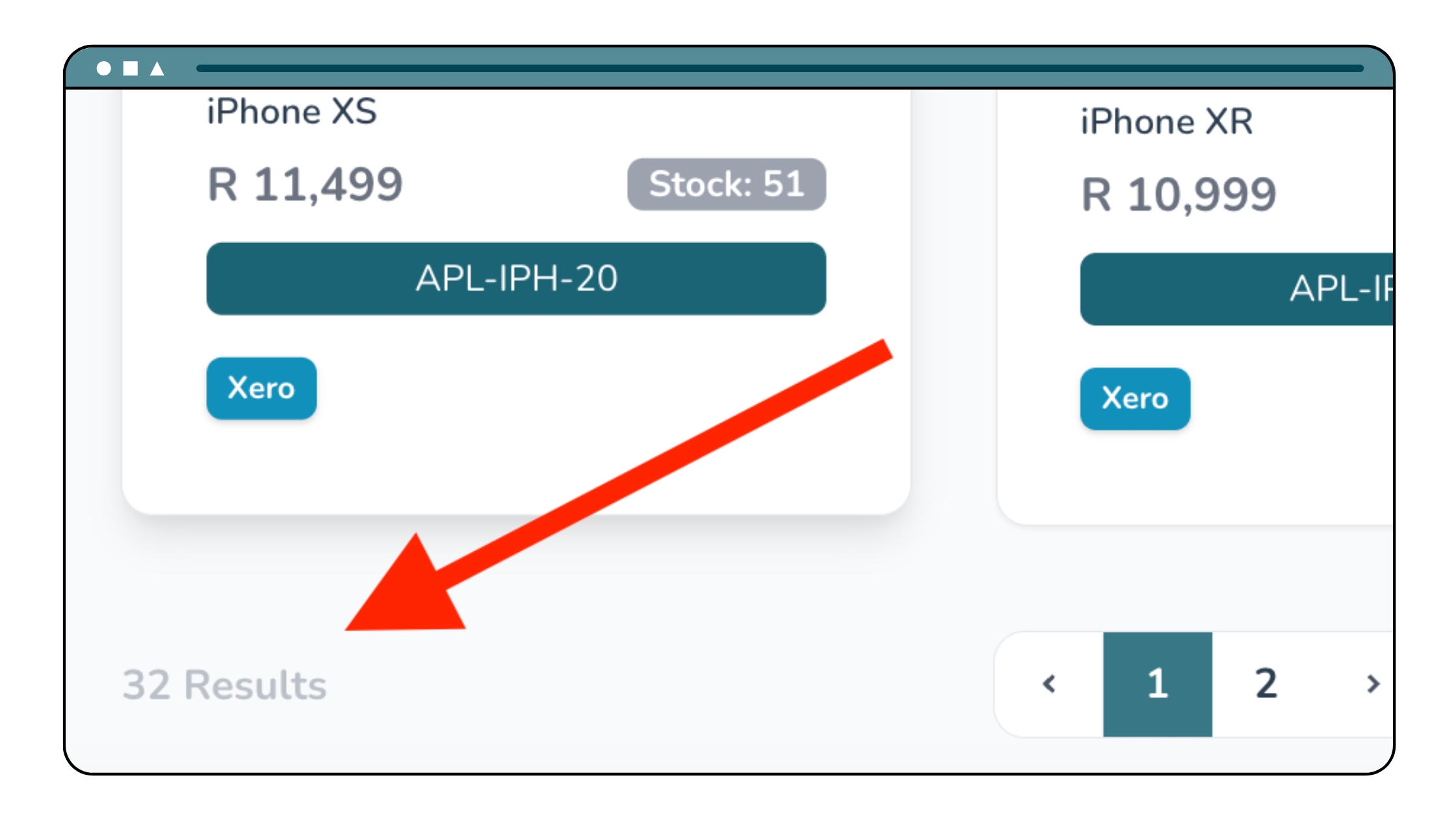
💡 When you filter your products for e.g. “synced to makro” - you can see how many of your items are published on Makro
4️⃣ We show items that are on sale on catalogue pages
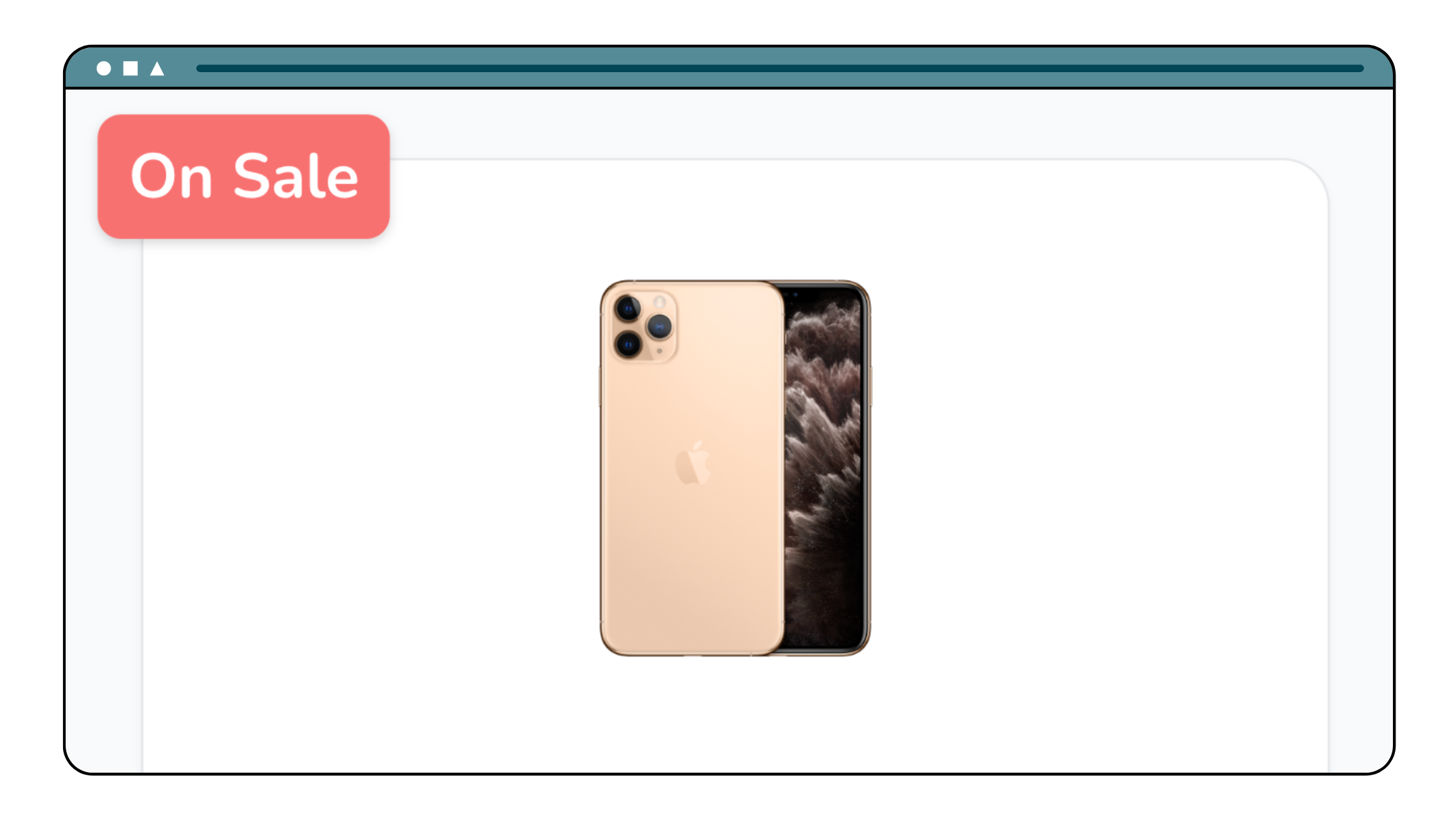
💡 You can see the price change
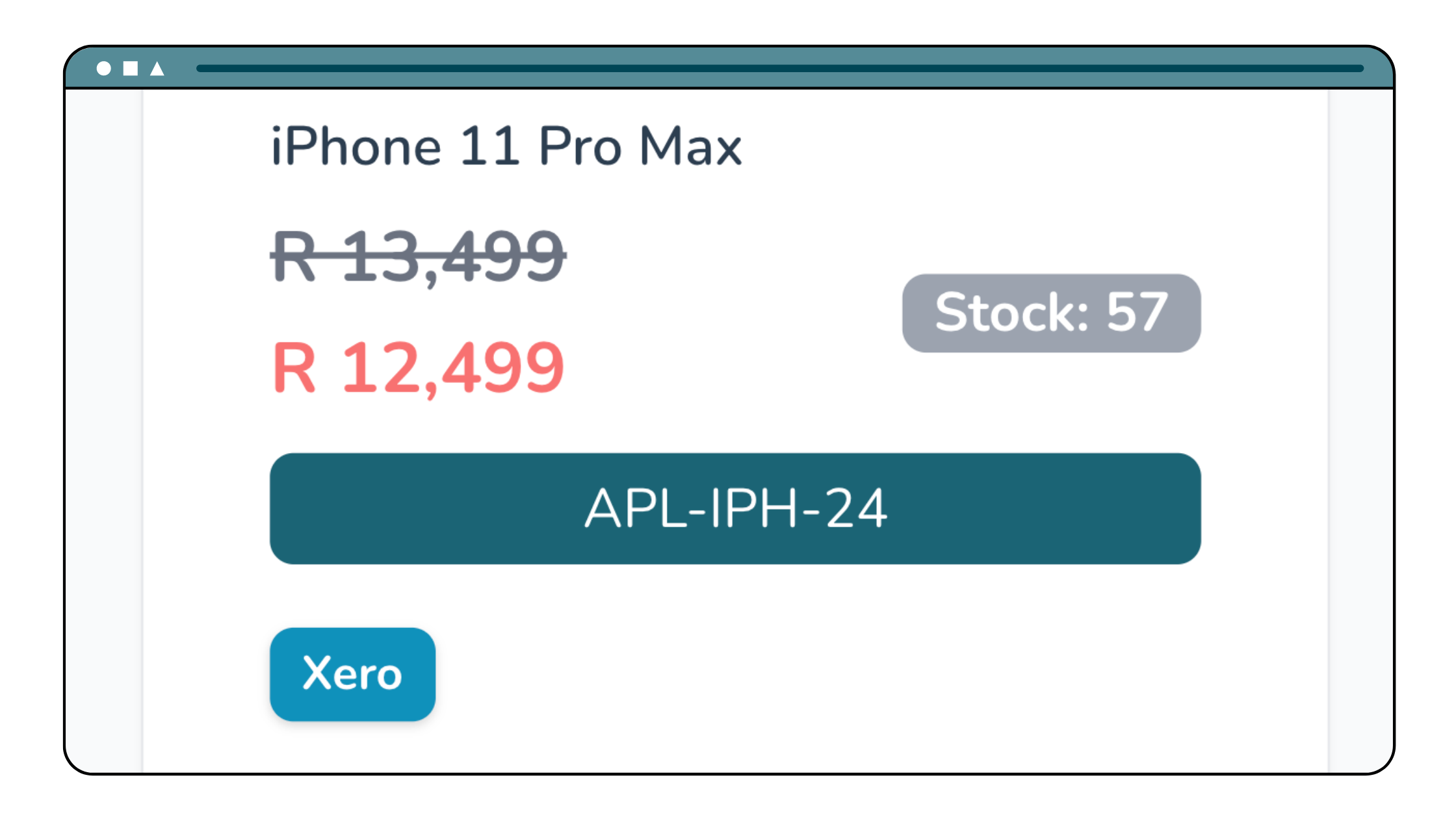
💡 You can filter for them
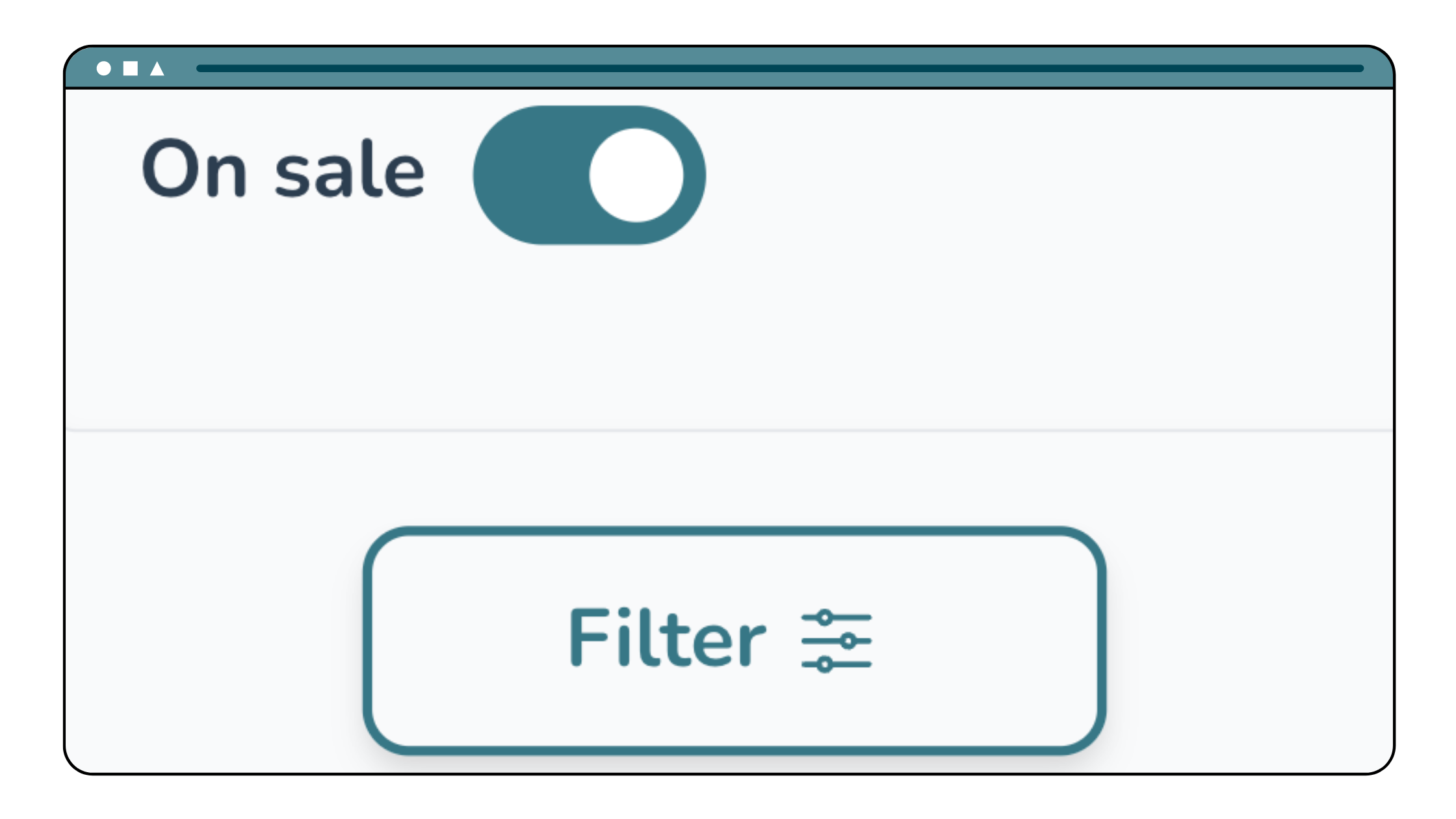

5️⃣ Loadsheet category mapping
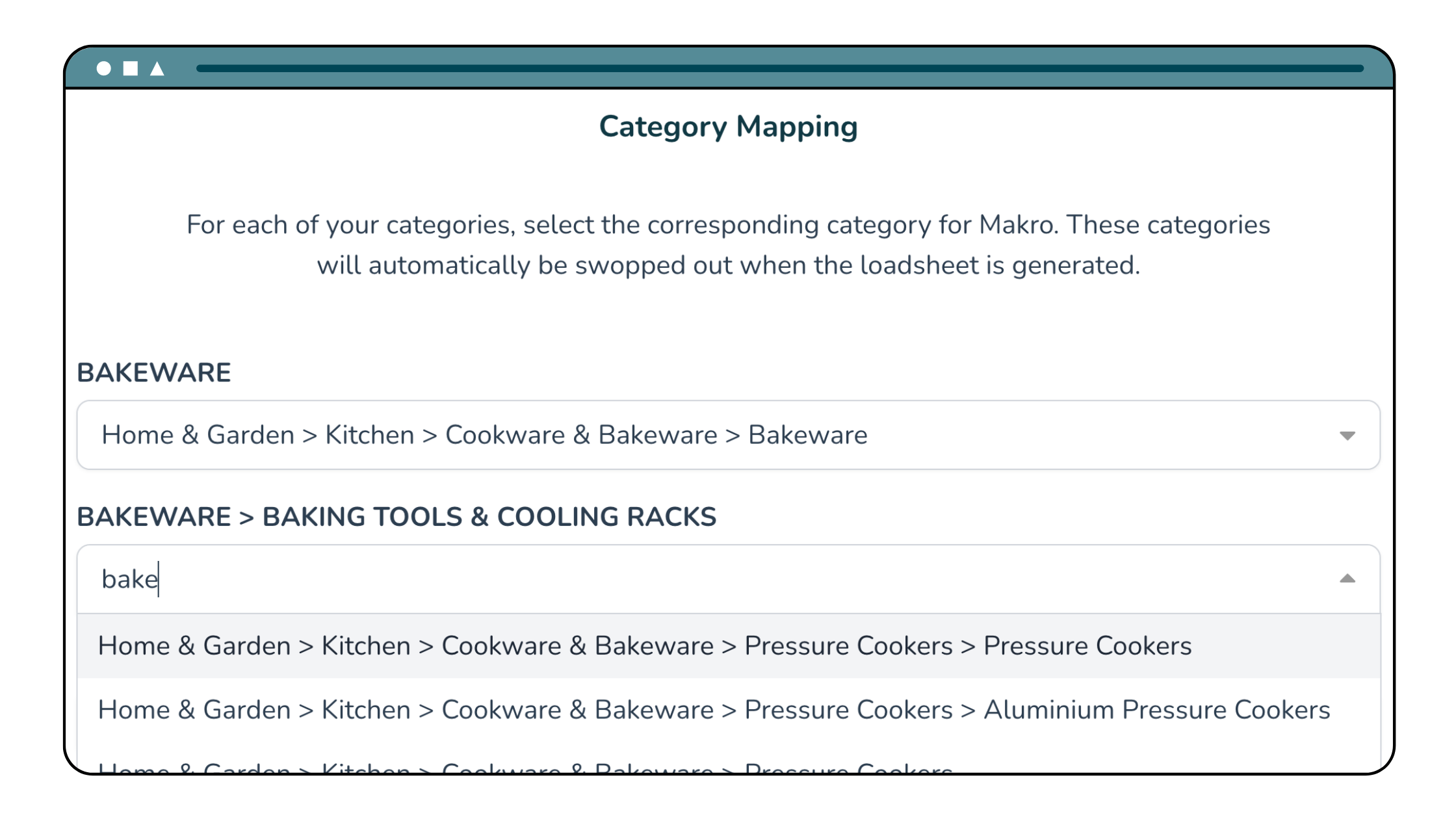
💡 When generating a loadsheet you need to match your
internal categories
(the categories on your catalogue) to the categories on the platform you are generating a loadsheet for. Our category mapping function simplifies this process
6️⃣ You can download waybills from the dashboard
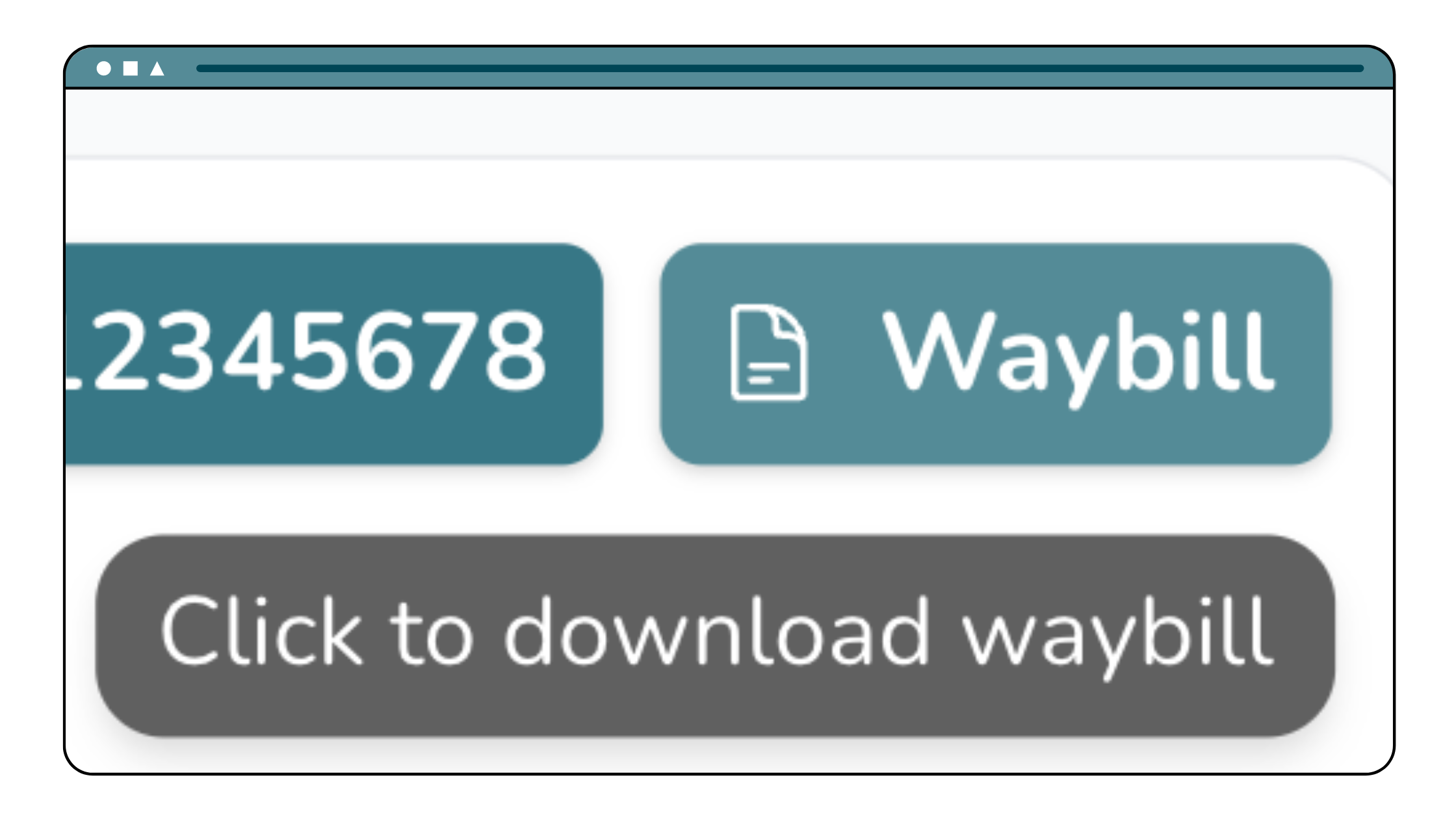
💡 We now store waybill PDF URL’s (where possible)
7️⃣ The long-awaited
Dark Mode
😉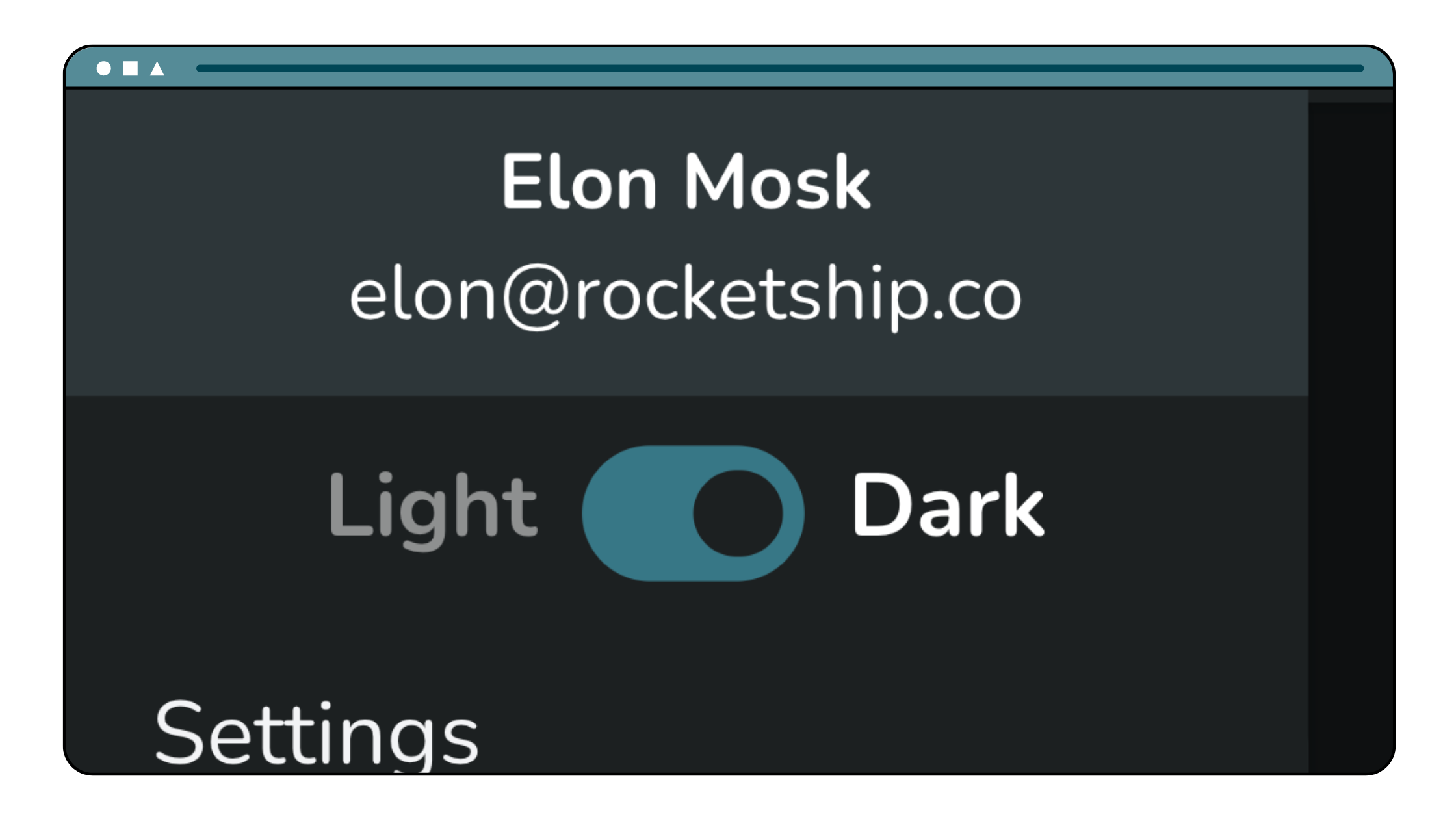
💡 To add a touch of elegance and make your late-night browsing a breeze

Wherehouse
can now install
as an app
through your browser- This allows quick on-the-go management and analytics across all of your sales channels
- Android & Apple compatible
